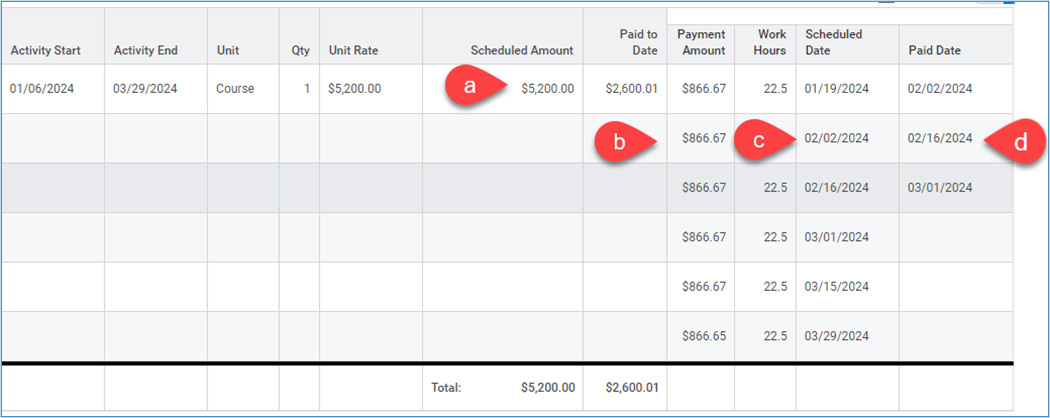Biweekly Payroll Schedule(May 2024 - December 2025)
All business processes and pay inputs must be submitted to payroll by close of business, at least four (4) business days before pay day.
For the biweekly payroll, this is typically the Monday before pay day, but may be earlier on weeks when a university holiday occurs.
| Pay Period | Pay Day | Timesheet Approvals Due By End of Day | Retroactive Adjustment Period*** Timesheets Unlock |
Retroactive Adjustment Period*** Close Time Entry |
|||
|---|---|---|---|---|---|---|---|
| May 11 – May 24 | May 31, 2024 | May 27, 2024 | May 30, 2024 | July 5, 2024 | |||
| May 25 – Jun 07 | June 14, 2024 | June 10, 2024 | June 13, 2024 | July 19, 2024 | |||
| Jun 08 – Jun 21 | June 28, 2024 | June 24, 2024 | June 27, 2024 | August 2, 2024 | |||
| Jun 22 – Jul 05 | July 12, 2024 | July 8, 2024 | July 11, 2024 | August 16, 2024 | |||
| Jul 06 - Jul 19 | July 26, 2024 | July 22, 2024 | July 25, 2024 | August 30, 2024 | |||
| Jul 20 – Aug 02 | August 9, 2024 | August 5, 2024 | August 8, 2024 | September 13, 2024 | |||
| Aug 03 - Aug 16 | August 23, 2024 | August 19, 2024 | August 22, 2024 | September 27, 2024 | |||
| Aug 17- Aug 30 | September 6, 2024 | September 3, 11:00 a.m.** | September 5, 2024 | October 11, 2024 | |||
| Aug 31 – Sep 13 | September 20, 2024 | September 16, 2024 | September 19, 2024 | October 25, 2024 | |||
| Sep 14 – Sep 27 | October 4, 2024 | September 30, 2024 | October 3, 2024 | November 8, 2024 | |||
| Sep 28 – Oct 11 | October 18, 2024 | October 14, 2024 | October 17, 2024 | November 22, 2024 | |||
| Oct 12 – Oct 25 | November 1, 2024 | October 28, 2024 | October 31, 2024 | December 6, 2024 | |||
| Oct 26 – Nov 08 | November 15, 2024 | November 11, 2024 | November 14, 2024 | December 20, 2024 | |||
| Nov 09 - Nov 22 | November 29, 2024 | November 25, 2024 | November 28, 2024 | January 3, 2025 | |||
| Nov 23 – Dec 06 | December 13, 2024 | December 9, 2024 | December 12, 2024 | January 17, 2025 | |||
| Dec 07 – Dec 20 | December 27, 2024 | December 16, 11:00 a.m.** | December 26, 2024 | January 31, 2025 | |||
| Dec 21 – Jan 03 | January 10, 2025 | January 6, 2025 | January 9, 2025 | February 14, 2025 | |||
| Jan 04 - Jan 17 | January 24, 2025 | January 17, 11:00 a.m.** | January 23, 2025 | February 28, 2025 | |||
| Jan 18 – Jan 31 | February 7, 2025 | February 3, 2025 | February 6, 2025 | March 14, 2025 | |||
| Feb 01 – Feb 14 | February 21, 2025 | February 17, 2025 | February 20, 2025 | March 28, 2025 | |||
| Feb 15 – Feb 28 | March 7, 2025 | March 3, 2025 | March 6, 2025 | April 11, 2025 | |||
| Mar 01 – Mar 14 | March 21, 2025 | March 17, 2025 | March 20, 2025 | April 25, 2025 | |||
| Mar 15 – Mar 28 | April 4, 2025 | March 31, 2025 | April 3, 2025 | May 9, 2025 | |||
| Mar 29 – Apr 11 | April 18, 2025 | April 14, 2025 | April 17, 2025 | May 23, 2025 | |||
| Apr 12 – Apr 25 | May 2, 2025 | April 28, 2025 | May 1, 2025 | June 6, 2025 | |||
| Apr 26 – May 09 | May 16, 2025 | May 12, 2025 | May 15, 2025 | June 20, 2025 | |||
| May 10 – May 23 | May 30, 2025 | May 23, 11:00 a.m.** | May 29, 2025 | July 4, 2025 | |||
| May 24 – Jun 06 | June 13, 2025 | June 9, 2025 | June 12, 2025 | July 18, 2025 | |||
| Jun 07 –Jun 20 | June 27, 2025 | June 23, 2025 | June 26, 2025 | August 1, 2025 | |||
| Jun 21 – Jul 04 | July 11, 2025 | July 7, 2025 | July 10, 2025 | August 15, 2025 | |||
| Jul 05 – Jul 18 | July 25, 2025 | July 21, 2025 | July 24, 2025 | August 29, 2025 | |||
| Jul 19 – Aug 01 | August 8, 2025 | August 4, 2025 | August 7, 2025 | September 12, 2025 | |||
| Aug 02 – Aug 15 | August 22, 2025 | August 18, 2025 | August 21, 2025 | September 26, 2025 | |||
| Aug 16 – Aug 29 | September 5, 2025 | August 29, 11:00 a.m.** | September 4, 2025 | October 10, 2025 | |||
| Aug 30 – Sep 12 | September 19, 2025 | September 15, 2025 | September 18, 2025 | October 24, 2025 | |||
| Sep 13 – Sep 26 | October 3, 2025 | September 29, 2025 | October 2, 2025 | November 7, 2025 | |||
| Sep 27 – Oct 10 | October 17, 2025 | October 13, 2025 | October 16, 2025 | November 21, 2025 | |||
| Oct 11 – Oct 24 | October 31, 2025 | October 27, 2025 | October 30, 2025 | December 5, 2025 | |||
| Oct 25 – Nov 07 | November 14, 2025 | November 10, 2025 | November 13, 2025 | December 19, 2025 | |||
| Nov 08 – Nov 21 | November 28, 2025 | November 24, 2025 | November 27, 2025 | January 2, 2026 | |||
| Nov 22 – Dec 05 | December 12, 2025 | December 8, 2025 | December 11, 2025 | January 16, 2026 | |||
| Dec 06 – Dec 19 | December 26, 2025 | December 17, 2025** | December 25, 2025 | January 30, 2026 | |||
|
**Due dates marked with asterisks are adjusted to accommodate weeks with holidays. |
|||||||
All schedules are subject to change.
A printable PDF is also available.